Things to do for Turnitin-Moodle integration;
For Turnitin-Moodle integration, the example given below was used through the Google Chrome browser, and all the steps are valid for all your browsers on your computer.
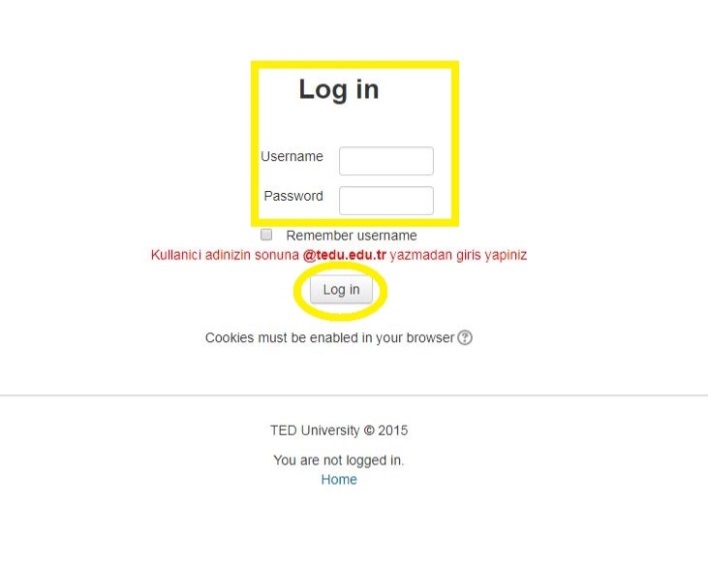
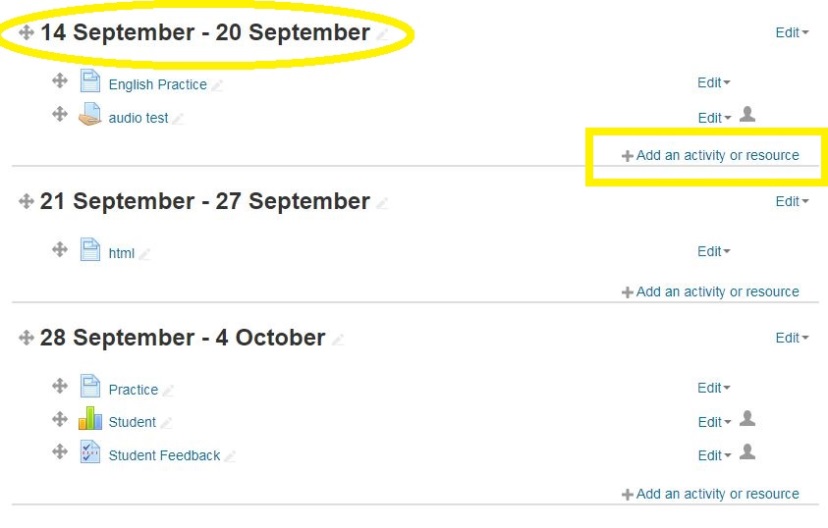
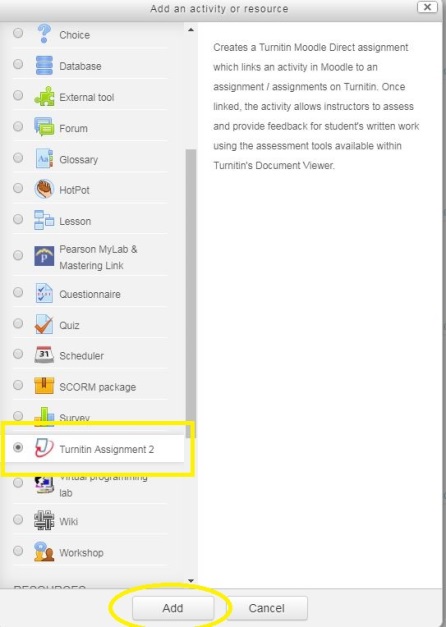
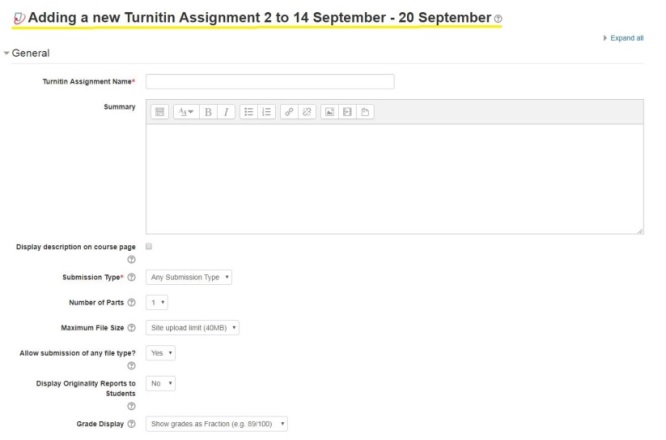
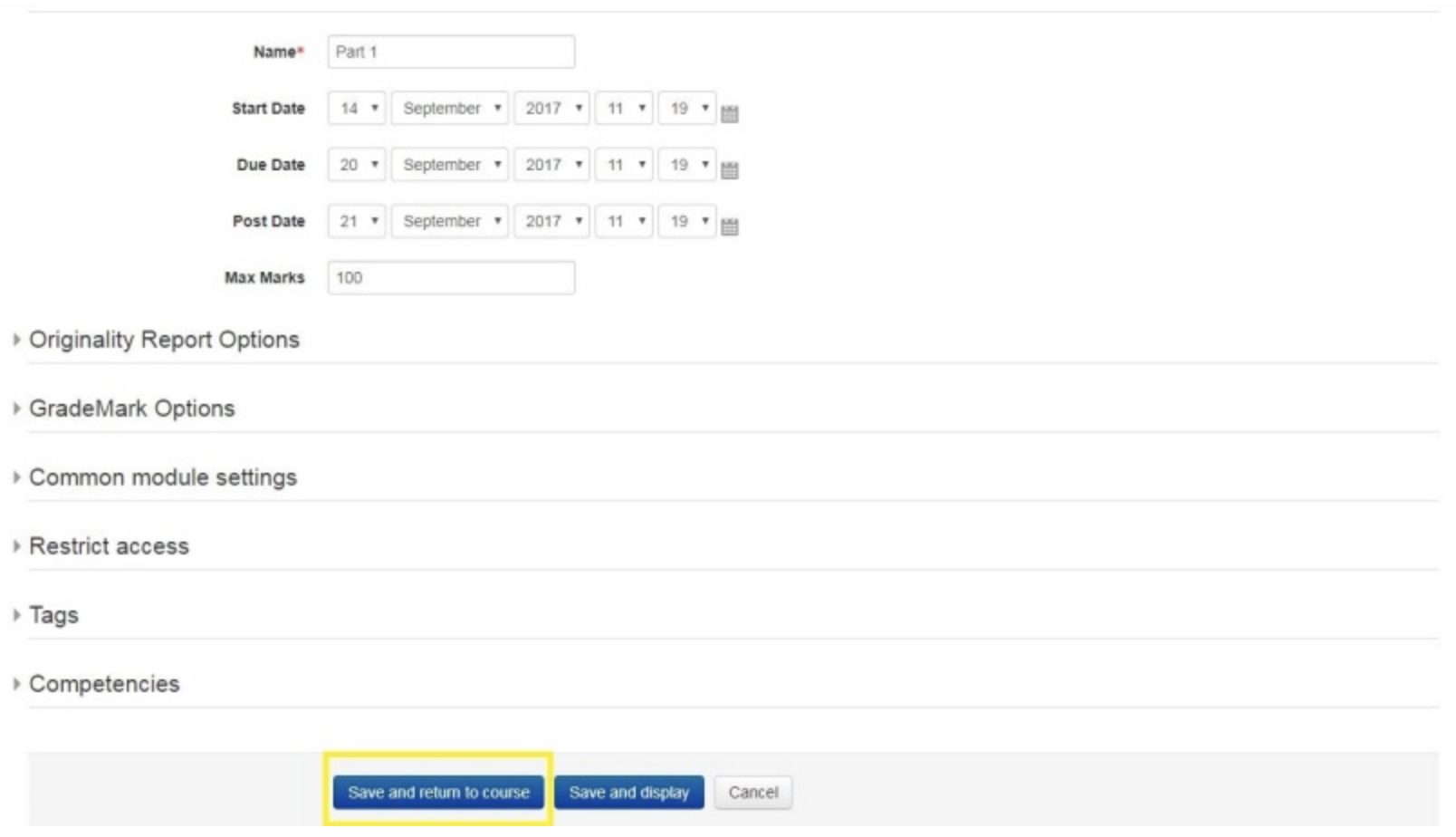
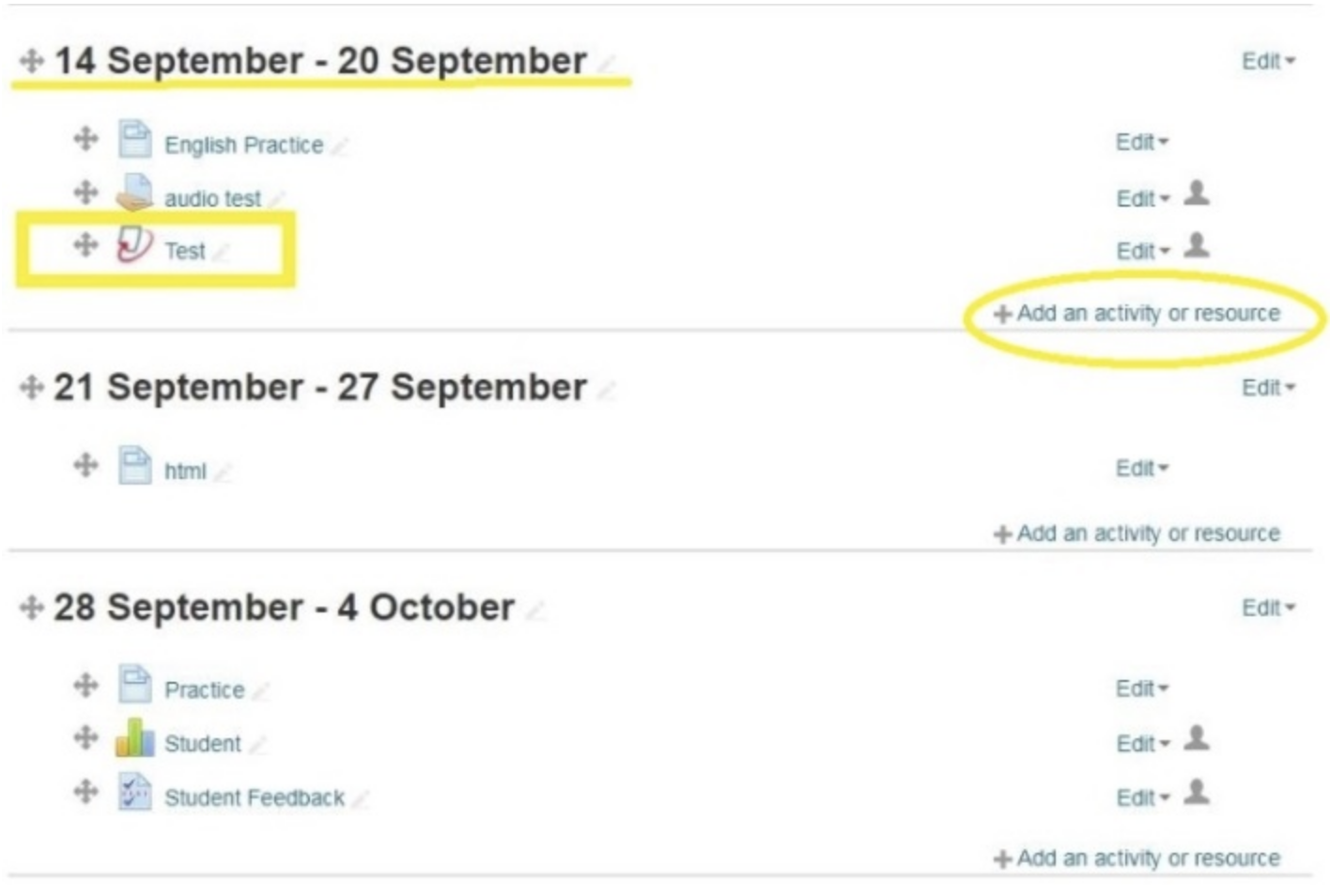
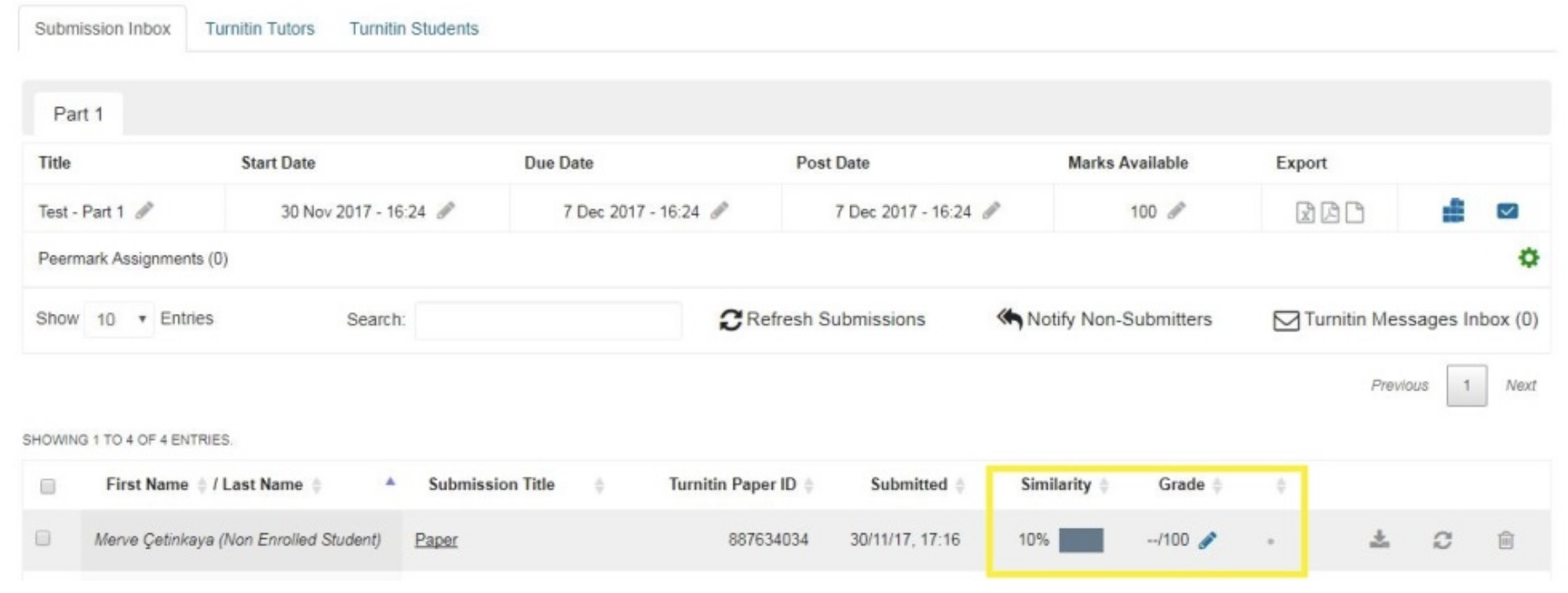
Footnote 1: There is no need to open an account with Turnitin for every lesson in Moodle. The library creates a turnitin account on your behalf as soon as the academic staff appointment notification is made by the human resources. Simply apply the activation mail from Turnitin. Our hourly paid academic staff are required to consult the librarian regarding their Turnitin accounts. Moodle-Turnitin integration is done through a master account and all courses are integrated with the same account.
Footnote 2: Management of all classes and assignments can also be done through Turnitin.
Footnote 3: In the "Information Literacy" trainings given by the library every year in all branches of ENG 101-102 classes, students are informed in detail about Turnitin and they are warned that they need to create an account with their tedu.edu.tr e-mail address.